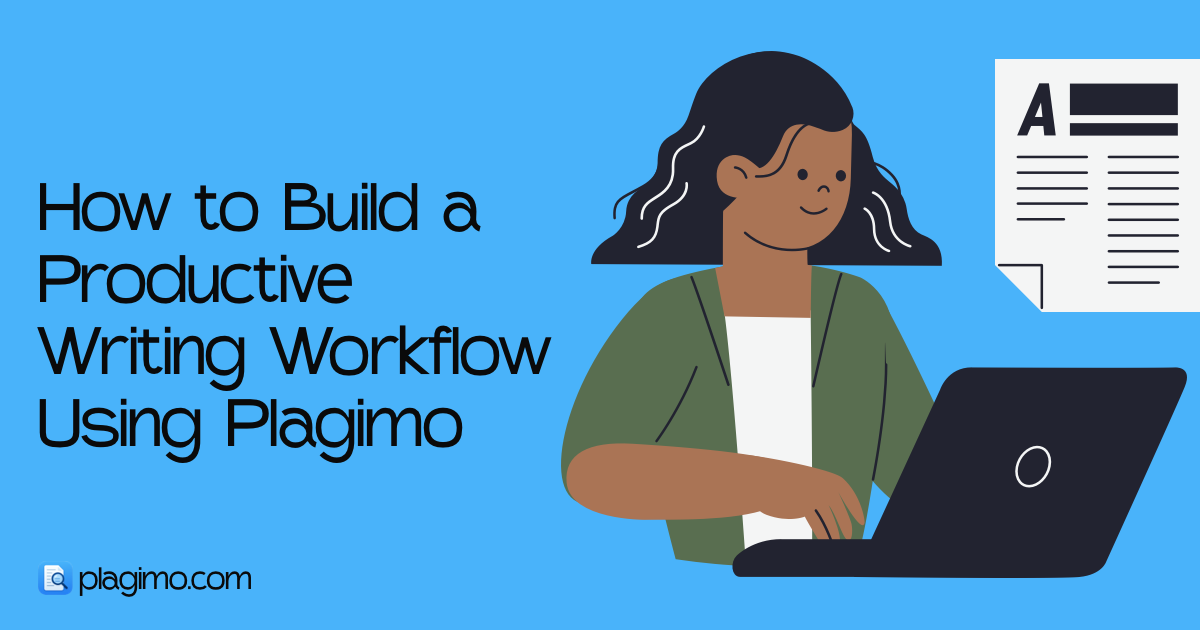
How to Build a Productive Writing Workflow Using Plagimo
Build a productive writing workflow with Plagimo, fast, accurate plagiarism checker for macOS and web. Protect originality and publish confidently.
Ilona Thomas
08 Aug 2025
Great writing is a system. When your process is clear, you spend less time second-guessing and more time refining ideas. Originality plays a central role in that system because trustworthy work begins with language and insights that are genuinely yours.
Plagimo brings originality into each stage of your writing without slowing you down. It checks text quickly, protects your work, and highlights issues with accuracy you can trust. Whether you prefer the macOS app for focused sessions or the web app for flexibility, Plagimo adapts to your routine and helps you move from draft to publication with confidence.
#Map Your Writing Workflow
A strong workflow removes friction. Start by defining how you move from idea to final draft. Begin with a simple outline that captures your goal, audience, and structure. This keeps you focused on the message you want to deliver rather than the mechanics of getting words on the page. Once your outline is clear, draft quickly to get your ideas down. Momentum matters at this stage and small imperfections can wait.
Revision shapes your voice. Read your draft aloud to surface clunky phrasing and weak transitions. Tighten arguments, clarify claims, and improve examples. After that, bring in originality checks to validate phrasing and citations. This is where Plagimo becomes an essential partner. Finish with a final polish where you fix lingering issues with tone, formatting, and style before exporting or sharing.
Plan your intent and audience
Draft without over-editing
Revise for structure and clarity
Check originality with Plagimo
Polish and publish
#Where Originality Fits Best
Originality supports quality at multiple points in your process. After your first draft, run a light scan on sections that rely on research or notes from several sources. This early glance catches phrasing that drifts too close to your references and helps you rework it while the ideas are still fresh.
During revision, check paragraphs that you paraphrased from dense material such as reports or academic articles. Good paraphrasing reshapes structure and word choice, and it adds your perspective. Seeing similarity highlights in Plagimo helps you decide whether a citation is needed or a sentence should be reworked.
Right before you share, run a full document scan. Treat it like a pre-flight check. Review flagged passages, add citations where appropriate, and rephrase any remaining lines that read too close to known sources. This last pass preserves your credibility and prevents avoidable issues.
#How Plagimo Streamlines Each Stage
Speed keeps you in flow. Plagimo delivers quick results for short checks and handles full-document scans efficiently. You can test a paragraph while drafting or scan a long report during revision without losing momentum. Fast feedback turns originality checks into small steps rather than stressful end-stage hurdles.
Privacy matters when your writing contains unpublished work, proprietary content, or sensitive ideas. Plagimo is designed to respect your text and keep your work protected. Use it confidently when collaborating with clients, submitting academic work, or preparing internal documents.
Accuracy builds trust. Clear, precise matching shows where specific lines or phrases echo existing sources. Side-by-side highlights and similarity percentages help you focus on the exact parts that need attention. Instead of vague warnings, you get actionable signals.
Usability helps you stay organized. The macOS app offers a focused space for quick checks while you write. The web app provides a clean interface for longer documents, team reviews, or final passes. Both options make it simple to paste text, upload files, review matches, and move forward.
#Quick Checks While Drafting
Use Plagimo in short bursts to protect your voice without interrupting your rhythm. If a sentence feels a little too familiar, paste it in and see how it compares. When you are adapting a paragraph from notes or summarizing a dense article, test the rephrased version before you expand it. These quick checks prevent problems from spreading through the draft. They also build your instinct for phrasing that stays safely within your own voice.
#Deep Checks Before You Publish
When your structure and arguments are in place, run a complete scan. Upload the document and review the results methodically. Start with passages that show high similarity. Decide whether to cite, quote, or rework the text, then move down the list. If a section contains several matches, rewrite it with a stronger focus on your analysis and your framing. After edits, re-check the affected sections. This gives you a clean bill of health before you hand off to a client, submit an assignment, or publish online.
#A 30-Minute Originality Routine
This simple routine fits easily into a busy day and raises the quality of your output. Begin by skimming your outline and confirming that your sources are listed. This keeps references organized and prevents scrambling at the end. Next, run a full scan in Plagimo and open the results panel. Work through each flagged passage and choose one action for each: cite, rework, or remove. Keep the pace steady so the review stays focused. Once edits are complete, re-scan the updated sections to confirm they are clear. End with a brief read-through to smooth transitions created by your changes.
Skim your outline and confirm sources
Run a full scan in Plagimo
For each flag, decide to cite, rework, or remove
Re-scan the edited sections
Final read-through, then export or share
#Tips That Protect Your Voice
Your voice grows stronger when you manage sources with intention. Keep a simple source log with the title, link, and a note on how you used each reference. This small habit cuts research time on future projects and keeps citations accurate. When paraphrasing, reshape the structure of the original idea and write it in your natural cadence. Add your perspective or a brief example to make the insight more distinct. Use quotes sparingly and only for lines that benefit from the original wording, then follow with your interpretation so readers understand why it matters.
Keep a concise source log for accuracy and speed
Paraphrase by changing structure and adding your perspective
Quote precisely and explain why the quote supports your point
#Using Plagimo on macOS and the Web
Choose the interface that matches your moment.
The macOS app works well when you are drafting in a focused block and want to test a paragraph without switching contexts. It is quick to open, responsive, and designed for minimal friction.
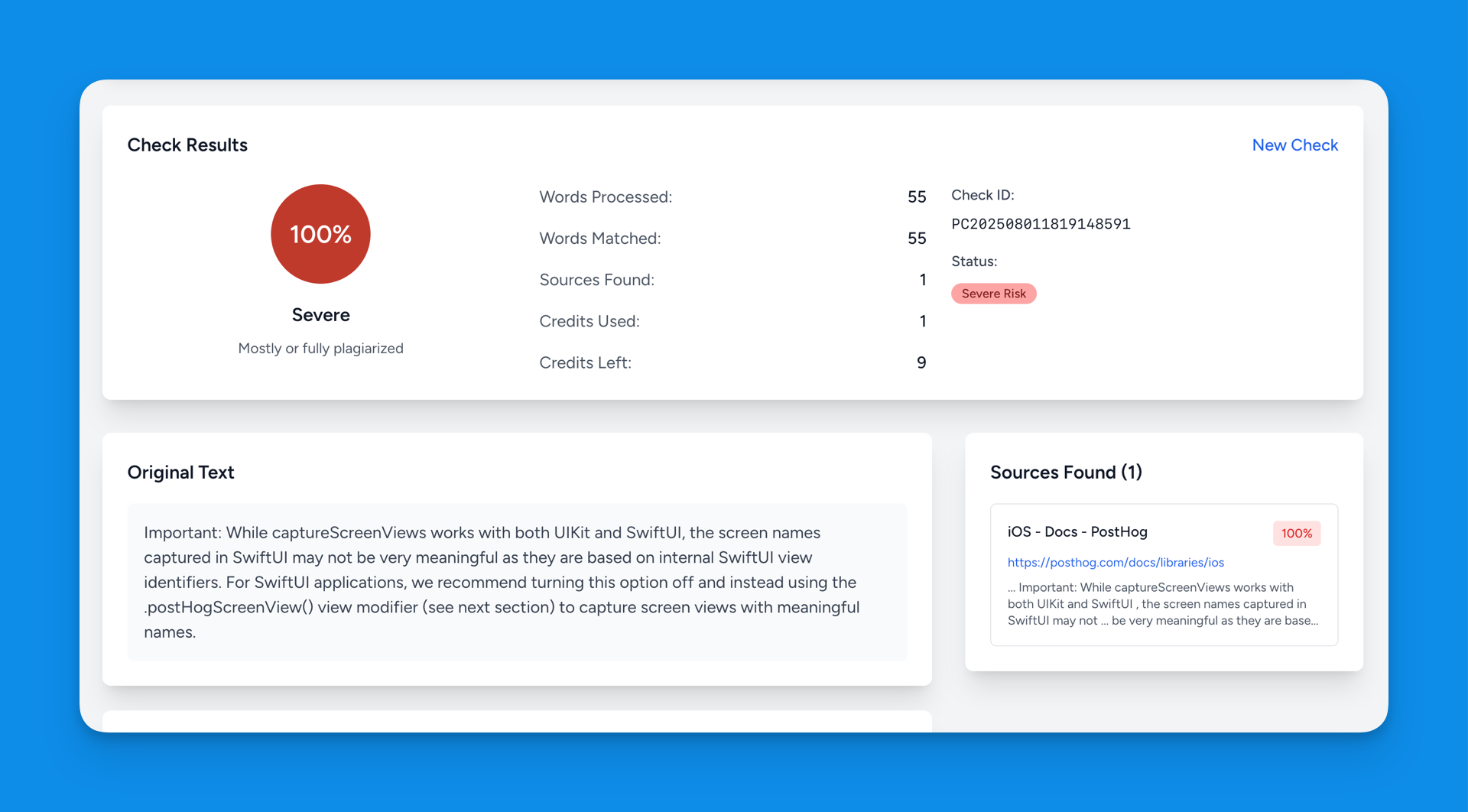
The web app is great for reviewing longer documents, collaborating on feedback, or working from different devices during the week. Both options share the same core experience, so your habit stays consistent no matter where you write.
#Why This Workflow Works
A mapped process reduces decision fatigue and makes originality checks routine instead of stressful. By scanning early and late, you catch accidental similarity quickly and confirm clean copy at the end. The result is tighter writing, fewer revisions, and work you can submit with confidence. Plagimo supports that outcome by combining speed, privacy, accuracy, and usability in a way that respects your time and your voice.
#Make Originality a Daily Habit
Strong writing earns trust. Bring Plagimo into your process to keep your work clear, original, and ready for your audience. Start with a quick check on your current draft, build a short review block into your revision sessions, and finish every project with a full scan. Open the macOS app or sign in to the web app and make originality the easiest part of your day.
Start now with a two-paragraph check
Add a weekly 30-minute originality session
Share your next piece with confidence
Expanded each section into informative paragraphs while keeping three concise lists.
Emphasized privacy, speed, accuracy, and usability across macOS and web.
Strengthened examples for drafting checks, deep scans, and paraphrasing routines with a clear CTA.
